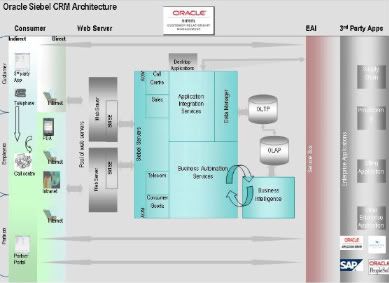This other day, while hunting for CRM news at work, I encountered a surprising Google ad – “ImpelCRM, the market leader of OnDemand CRM in India”. Wait a minute now – where was I when a player, hitherto unknown, is already claiming to be a leader? I do try to keep tab on the happenings in CRM market, and this would be too big a splash to go unnoticed. Something is indeed going on – I decided to check it out.
I am taken to this slow loading website that may not be termed “pretty”. Some last minute collage could be put up, no? The site also tries to install an ActiveX control – at least now I am not willing to risk installing it and checking out its purpose.

Anyhow, Impel CRM is the wonder boy and the promoters are from Kempapura in “namma Bengaluru” - PK4 Technologies, quoted in a listing site as “delivers software solutions in a revolutionary manner: by reducing team-size and increasing the use of tools and technologies”. “Adaptable, Affordable, Adjustable – CRM for India” goes the tagline. Why India I wonder? Well, I cannot be too skeptical, have to see what is going on.
The Company
PK4 Technologies, the Bangalore based company, was selected as one of the finalists in NASSCOM's 100 IT Innovators 2007 for its framework ZeroCode, an on-demand web application development framework that enables users to quickly build and instantly deliver browser-based applications. PK4 exhibited the product at Startup City trade show on 24-May-2008, held at the NIMHANS Convention Centre. Expectedly, “ImpelCRM is India’s only completely OnDemand CRM solution”. The release also says they have garnered lot of interest in the six weeks from launch. Whew, I have not distanced myself too much from the CRM happenings.
The Solution
Is a typical hosted CRM solution, datacenters are based in India. Vendor claims scalability to thousands of users. The application is customizable and “integrates with any system”. While writing about comprehensive CRM, the focus points have been provided as:
- Sales Force Automation
- Marketing Automation
- Customer Service Automation
- Partner management
Since most vendors claim whatever they do and that alone as CRM, we will try to drilldown into how Impel satisfies these functionalities.
There are “verticalised” solutions catering to Manufacturing, Healthcare, Government, Insurance and Real Estate. But the message I get is that their “product” fits into the various verticals – which I read as “You can use this product, but is not really tailored for your processes”.
Mobility
Accounts, contacts and opportunities can be added using SMS. All that and orders can be reviewed through SMS as well. Users can add or view accounts, contacts, opportunities and activities through the browser on mobile phone using “Impel Mobile SFA”, while “Impel Mobile Customer Support” lets users add trouble tickets and view resolutions. Getting mobile comes at a price, Rs.1500 setup and Rs.200 /month thereon. First 50 SMS are free while anything additional costs Rs.2/SMS.
Technology
Ajax and JSON technologies are used to auto fill data entry forms. Apparently, PK4 uses its ZeroCode under the hood. Will update further details if I find out any.
Service & Support
Impel guarantees a 99.99% uptime other than scheduled maintenance. Support is provided 8X5 – that is 8hrs/day on regular working days. Phone, email along with chat support through a bunch of Gmail, Yahoo IDs? Email support is unlimited, we are told.
Security
We are assured of data security through legal and procedural measures to limit access to data. Each customer gets a db on a virtual server and is not shared. Hosting is in Level 3 data centers. Servers are monitored real time and I suspect this is largely done by the data center, while Impel relies on SMS sent during disaster. Relevant data backups and replication are in place.
Cost
Is the pricing is confusing or is it just me? Probably, they could have best taken it to the end user and make it transparent to the first timer visiting the site. In short, the more you use it, the bigger discounts you will get ('Big Bazaar' CRM!?). It ranges from Rs.1000 per user per month at the higher end to Rs.700. Setup is Rs.1500 per user and mobility charges are extra.
My gripes
- The website itself needs a hand in content management and aesthetics. Though I am no website freak (you have seen this, yeah?), a more professional look & feel would do good. The server going down and coming back up in some time reminds me of the way we manage our CRM applications, but of course demoing it to users on the web can be disastrous.
- There are featured customers on the website, but we don’t know what they are doing with the product. Maybe, the company will do that as time progresses
- There are claims of ROI within 12 months. What is the data to back this up? Is it just that other products can do it and hence, we can do it? Or were they in business before the product launched?
- Lot of copied in posters, case studies & gyan – Just providing lot of information will not translate into “my product will do that”
What's Good?
Well, you may say I had time to waste to go through the vendor’s offering before it catches the eye of the people. But, that is precisely the point – I have nothing but admiration and appreciation for the team involved. I want people in India to stand up and notice. Launching a CRM product is no small feat and innovation is not that widespread in that area. Coupled with their technical expertise I am sure this will make its mark in the market. Hmm.., I want them to succeed.
- Created an impact with their ZeroCode (http://www.zerocode.com)
- Their blogs are cool (http://blog.impelcrm.in/?cat=11,12,13,14,15,18)
You want more? Check out their site. I couldn't find more because I was not given a "Try" license in my personal capacity.
References
http://www.impelcrm.in