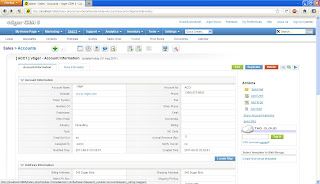I had been intending to explore vTiger CRM for sometime now, and am glad I finally came to it. vTiger CRM has been out there for a while, and I had been hearing about it everytime I hear "CRM" and "open source" in one sentence. What follows are bits and pieces of my first impression, a few cool things and some not-so-cool stuff.
Product and the Company
- vTiger is a small company, one of the two offices is in my own home town (= Bangalore, yeah!). The product is based on the LAMP/WAMP stack, and guess what, Sugar CRM. One of those instances of open source projects introducing competing products? Yes, this is (or can be) good for the customer, but do I want to see this as the Sugar CRM CEO? :). Some of us, open-source proponents, might want to think that this leads to a better all-round product, since there should be mutual learning for the two streams!
- The entire product is open source, thankfully there are no "different editions" (yet)
- While going through the various screens, one cannot help but compare how this stacks with Sugar. Since vTiger exposes all functionality, it has an unfair advantage in some of the below points (I only have access to SugarCE)
- While the CRM product is completely open source and available for download, vTiger can also be tried online. There is a on-demand version available for $12/user (check price list). Again, no editions, no limits - except for space - 5GB per client.
- The overall product is polished, and works well. I liked the UI finish and overall functionality better than Sugar
Features and Functionality
- UI is very similar to Sugar, but some of the features are a sure welcome. A brighter UI (with the colour buttons thrown in) is not helpful on its own, but adds to the lustre
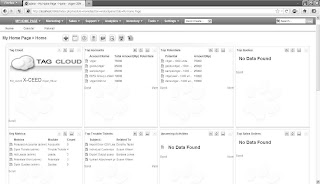
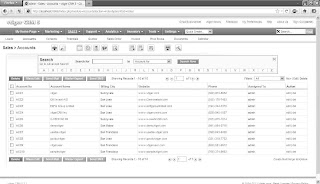
- Entities like accounts can be assigned to individuals or groups. This is a far cry from person-based/team-based visibility, but still something powerful for small or mid-sized businesses
- As in other web-based CRM products, by default the user lands in the list view. Drilling down on the record will show detailed information for the entity. Associated information (like activities or contacts for the account) do not show up by clicking on another 'tab'. But getting individual entities like activities, contacts by clicking each time is a pain.
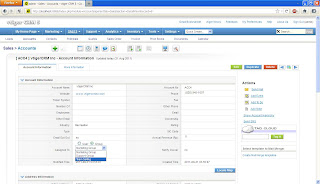


- An interesting feature is tagging. All entities can be tagged with any custom attributes, and these show up in a 'tag cloud'. Users sure will love this feature, anything to find out 'all accounts that are important for this campaign' in a single click :)
- Users of this application are assigned a role, while roles can have one or more profiles. Access to entity views or the individual fields can be pre-determined
- Analytical reports can be customized by end-user. It kind of provides "actionable-intelligence" since any record in the report can be drilled-down to see more details
Development and Maintenance
- As in other web-based CRM systems, vTiger provides an administration screen where UI and fields can be configured. Changing UI and adding new fields is real easy and intuitive
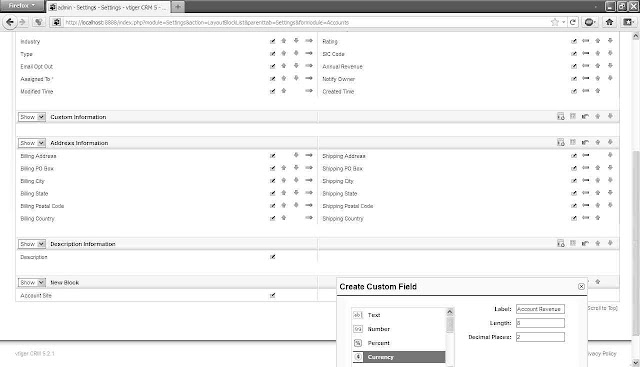
- One of the interesting features is the ability to take backups. You can schedule a backup to be taken locally (where the server runs), or to any location through FTP
- There is also a provision to build workflows. OOB you get to do a few things like create an activity or send an email, and is also extensible. Workflows can run immediately upon satisfying the given criteria or wait for a pre-configured/customizable time to get initiated
- vTiger is extensible like Sugar, and getting new modules (mostly) is as easy as importing the zip file within the application. vTiger has its own market place, contributions have been mostly from the product development team. Some of the extensions sure seem interesting (keep a look out here for more :)
With continued development, vTiger sure is set to become more interesting. Sufficient to get you to try it? - head on over to vTiger site and try the click-click installation or the demo!